mcyc
Well-known member
Has anyone used this app...I figured its 15 bucks may be worth it if just for a backup....Im going out tomm night i let you know what i think.


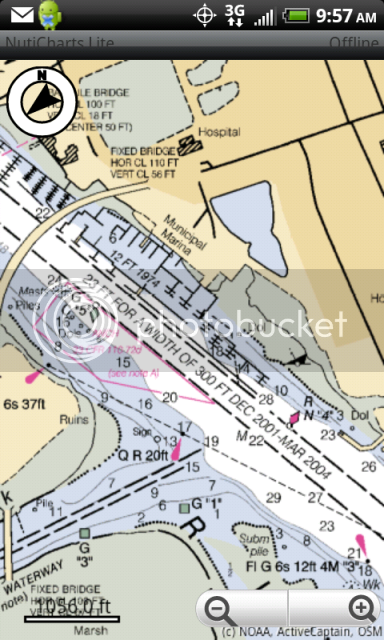
Megabyte":1y5eyvfl said:I have the Navionics charts on my iPhone, but I think it was more than $15.
miky2884":18vnsic2 said:Megabyte":18vnsic2 said:I have the Navionics charts on my iPhone, but I think it was more than $15.
Kevin i was just reading about this app on my Iphone is it worth getting? They lowered the price to 9.99. Just looking for some feed back to see if its worth it or not.
miky2884":3qvwqex1 said:does it show your track line, and show you moving over the water?
does the iPhone 4 have this?jeffnick":w0la3ir9 said:Resident maps will work for both without phone service, and if your phone is equipped with a real gps chip you will be fine there too even without phone service.
Parker23":vmzpvx5t said:does the iPhone 4 have this?jeffnick":vmzpvx5t said:Resident maps will work for both without phone service, and if your phone is equipped with a real gps chip you will be fine there too even without phone service.
Enter your email address to join: